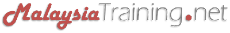Data Recovery & PC Troubleshooting Training
Data Recovery & PC Troubleshooting TrainingBy ComSystem Solutions
Advanced PC Configuration, Troubleshooting & Data Recovery
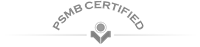


By ComSystem Solutions
|
|
|
|
comsystem@comsystemsolutions.com |
|
|
|
|
Advanced PC Configuration, Troubleshooting & Data Recovery
Training Category:
Information Technology
Target Audience:
All personnel involved in the daily operation, maintenance, and support of PC hardware and software.
Duration:
2 Days
Nov 2019 ›
ComSystem Solutions Training Centre, Wisma Goshen, Plaza Pantai, Kuala Lumpur, Malaysia
Schedule:
Thu 07 Nov 2019 - Fri 08 Nov 2019
9:00AM - 5:00PM
Fee Per Person:
RM1,550.00
Promotions:
- Register before 27 Oct 2019 for only RM1,350 per person.
- 20% Discount for the 2nd seat registration.
* Other terms & conditions apply.
|
|
Request for Quotation |
|
|
+603-5162-8254
+603-2201-4622 |
|
|
maler@comsystemsolutions.com
comsystem@comsystemsolutions.com |
- Language: English
- Computer Lab Work
- Simulation
- Lecture
- Certificate of Participation
Course Introduction ›
When the computer systems fail or not properly maintained, companies can lose valuable time and resources for their day-to-day operations, preventing from achieving business goals. In this 2-day advanced data recovery and PC troubleshooting training program, you will gain the necessary tools and techniques to maximize the performance of computer systems, troubleshooting problems, and recover lost data and files. You are also exposed to Windows Registry editing, hardware configuration, and essential troubleshooting techniques.
Course Objectives ›
During the training, you will learn how to:
- Recover lost files/directories from hard disks
- Create emergency rescue disks to recover crashed Windows systems
- Detect and remove virus and spyware programs
- Remove unwanted start-up programs from the Registry
- Examine system status with Windows Computer Management tools
- Install and configure a basic TCP/IP network and firewall
Course Outline ›
Data Recovery Concepts
- An organized troubleshooting strategy
- Interpreting disk error messages
- Creating emergency rescue diskettes
- Disk repair tools
- Recovering Files and Directories
- Useful data-recovery techniques
- Recovering erased files
- Editing disk sectors
- Rescuing data from USB flash drives
- Transferring recovered files to back up media
- Surviving disk disasters
- Repairing the master boot record
- Fixing a damaged partition table
- Solving common disk problems
- Recovering from accidental reformatting
- "Invalid drive specification"
- When Windows won't start
Fighting Malware: Viruses, Spyware and Rootkits
- The malware epidemic
- Preventing infection
- Diagnosing virus
- Treating spyware infections
- Detecting and removing rootkits
- Macro viruses
- Protecting key system files
- Checking for macro viruses missed by scanning programs
- Protecting against script-based viruses
"Turbo-Charging" the Hard Drive
- Optimizing disk organization
- Repartitioning disks on the fly
- Reducing wasted cluster space
- Eliminating disk fragmentation
- Implementing Windows recovery strategies
- Creating complete disk images with GHOST
- Repairing damaged systems
The Windows Registry and Other OS Configuration Files
- Overview of OS configuration files
- NTLDR
- NTDETECT.COM
- NTOSKRNL.EXE
- BOOT.INI
- Troubleshooting Registry problems
- Repairing corrupted Registry files
- Removing unwanted Registry entries
- Solving .INI/Registry conflicts
Configuring and Troubleshooting Windows
- Windows emergency repair tools
- Booting a "blue-screened" system with the Windows Recovery Console
- Performing emergency repairs with ERD Commander
- Repairing environments using advanced tools: Windows PE and Bart PE
- Troubleshooting start-up problems
- Windows Plug-and-Play architecture
- Windows boot files
- Creating Windows ASR backups
- Windows administrative tools
- Computer Management Console
- System tools, storage, services and applications
- Viewing event logs
Networking fundamentals
- Connecting a PC to a network
- Configuring a LAN client
- Establishing TCP/IP settings
- TCP/IP troubleshooting tools: ipconfig, winipcfg, ping
Securing your computer
- Physical security and hardware authentication devices
- Authentication technologies: CHAP, digital certificates, Kerberos
- Controlling access with User Accounts and Group Policies
- Installing and configuring Windows firewall programs for maximum protection
Who had attended this training ›
- Dewan Bandaraya Kuala Lumpur, 2015
- Nichia Malaysia, 2015
- ABX Express, 2015
- TNB, 2015
- Maktab kerjasama Malaysia, 2015
Contact us now ›
|
|
|
|
|
|
Related Courses ›
- Advanced PC Maintenance & Security Solutions
- Configuring & Managing Windows Server 2012 R2 & Exchange Server 2013
- Implementing & Migrating to COBIT® 5 in the Governance of Enterprise IT
- ITIL® Continual Service Improvement
- Cyber Security Training for IT Administrator
- More other Information Technology related courses