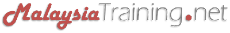Microsoft® Access 2010/2013 Training
Microsoft® Access 2010/2013 TrainingBy ComSystem Solutions
Microsoft® Access 2010/2013 Intermediate
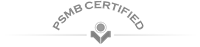


By ComSystem Solutions
|
|
|
|
comsystem@comsystemsolutions.com |
|
|
|
|
Microsoft® Access 2010/2013 Intermediate
Training Category:
Information Technology
Target Audience:
This 2-day Microsoft Access course is ideal for people who wants to learn the time saving techniques and features when working with Microsoft Access 2013 or those who wish to extend their knowledge.
Duration:
2 Days
Feb 2019 ›
ComSystem Solutions Training Centre, Wisma Goshen, Plaza Pantai, Kuala Lumpur, Malaysia
Schedule:
Wed 20 Feb 2019 - Thu 21 Feb 2019
9:00AM - 5:00PM
Fee Per Person:
RM1,075.00
Promotions:
- Register before 10 Feb 2019 for only RM875 per person.
- For 3 paxs registration, the 3rd person will receive a complimentary seat.
* Other terms & conditions apply.
May 2019 ›
ComSystem Solutions Training Centre, Wisma Goshen, Plaza Pantai, Kuala Lumpur, Malaysia
Schedule:
Tue 28 May 2019 - Wed 29 May 2019
9:00AM - 5:00PM
Fee Per Person:
RM1,075.00
Promotions:
- Register before 18 May 2019 for only RM875 per person.
- For 3 paxs registration, the 3rd person will receive a complimentary seat.
* Other terms & conditions apply.
Aug 2019 ›
ComSystem Solutions Training Centre, Wisma Goshen, Plaza Pantai, Kuala Lumpur, Malaysia
Schedule:
Thu 15 Aug 2019 - Fri 16 Aug 2019
9:00AM - 5:00PM
Fee Per Person:
RM1,075.00
Promotions:
- Register before 05 Aug 2019 for only RM875 per person.
- For 3 paxs registration, the 3rd person will receive a complimentary seat.
* Other terms & conditions apply.
Nov 2019 ›
ComSystem Solutions Training Centre, Wisma Goshen, Plaza Pantai, Kuala Lumpur, Malaysia
Schedule:
Thu 21 Nov 2019 - Fri 22 Nov 2019
9:00AM - 5:00PM
Fee Per Person:
RM1,075.00
Promotions:
- Register before 11 Nov 2019 for only RM875 per person.
- For 3 paxs registration, the 3rd person will receive a complimentary seat.
* Other terms & conditions apply.
|
|
Request for Quotation |
|
|
+603-5162-8254
+603-2201-4622 |
|
|
maler@comsystemsolutions.com
comsystem@comsystemsolutions.com |
- Language: English
- PowerPoint Presentation
- Workshop
- Computer Lab Work
- Certificate of Participation
Course Introduction ›
This Microsoft Access 2013 Intermediate training course is aimed at those who have a good understanding of Access 2013 at an introductory level. This course allows the delegate to experience the power of Access 2013 and provide knowledge and techniques necessary for the successful creation and manipulation of databases and reports.
Course Objectives ›
Upon completion of this Microsoft Access training, participants should be able to:
- Retrieve Data from Access 2013 Database
- Work with Forms to allow for add / edit / deletion of data from Access databases
- Design Reports for Easier analysis in Microsoft Access 2013.
- Design a simple database from scratch
- Create and understand table relationships
- Create filters and queries
- Use expressions in the Query Designer
Course Outline ›
Using App Views
- Understanding Views
- Adding a New View
- Editing a View
- Deleting a View
- Adding a Popup View
Customizing Apps (I)
- Checking Your Database Name or Server Location
- Modifying the Action Bar
- Opening a Table for Editing
- Moving, Resizing, or Deleting Controls
Customizing Apps (II)
- Adding Controls from the Ribbon
- Adding Controls from the Field List
- Changing Control Properties
Advanced Record Tasks
- Showing Totals
- Adding from Outlook
- Saving a Record as an Outlook Contact
- Adjust Row Height
- Hiding and Un-hiding Fields
- Freezing and Unfreezing Fields
- Formatting Text
Adding Other Types of Fields
- Adding Rich Text and Long Text Fields
- Adding Attachment Fields
- Adding Hyperlink Fields
- Adding Lookup & Relationship Fields
- Adding Calculated Fields
Advanced Field Tasks
- Adjusting the Field Size/Width
- Setting Field Default Value
- Working with More Fields
- Working with Field Validation Options
- Using the Field List
Working in Table Design View
- Opening Design View
- Working with Field Properties
- Setting the Primary Key
- Using the Properties Sheet
- Working with Table Properties
- Viewing Table Relationships
- Using Relationship Tools
- Viewing Object Dependencies
Working with External Data
- Linking Data
- Importing Data
- Using the Table Analyzer
- Refreshing Data
- Exporting Data
Creating Queries
- Creating a Select Query
- Creating a Make Table Query
- Creating an Append Query
- Creating a Cross tab Query
- Showing and Removing Tables
Creating Forms and Reports
- Creating a Form with the Form Wizard
- Creating a Report with the Report Wizard
- Modifying Form Layout
- Navigating the Field List
- Key Features on the Form Tools Tabs
- Key Features on the Report Tools Tabs
Contact us now ›
|
|
|
|
|
|
Related Courses ›
- Microsoft® Access for Intermediate / Advanced Level
- Developing Application Database Using Microsoft® Access 2013
- Microsoft® Excel for Intermediate/Advance User
- Maximizing Microsoft® Excel Tools for Fast & Accurate Business Reporting
- Introduction to Power Business Intelligence with Excel 2010
- More other Information Technology related courses