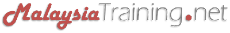SketchUp Pro 3D Modeling Training
SketchUp Pro 3D Modeling TrainingBy ComSystem Solutions
Trimble® SketchUp Pro
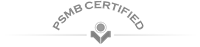


By ComSystem Solutions
|
|
|
|
comsystem@comsystemsolutions.com |
|
|
|
|
Trimble® SketchUp Pro
Training Category:
Information Technology
Target Audience:
Architects, draftsmen, engineers, designers, planners and such professionals.
Duration:
3 Days
Nov 2019 ›
ComSystem Solutions Training Centre, Wisma Goshen, Plaza Pantai, Kuala Lumpur, Malaysia
Schedule:
Wed 06 Nov 2019 - Fri 08 Nov 2019
9:00AM - 5:00PM
Fee Per Person:
RM1,999.00
Promotions:
- Register before 26 Oct 2019 for only RM1,799 per person.
- 20% Discount for the 2nd seat registration.
* Other terms & conditions apply.
|
|
Request for Quotation |
|
|
+603-5162-8254
+603-2201-4622 |
|
|
maler@comsystemsolutions.com
comsystem@comsystemsolutions.com |
- Language: English
- PowerPoint Presentation
- Presentation Handouts
- Reading Materials
- Computer Lab Work
- Certificate of Participation
Course Introduction ›
Trimble SketchUp Pro (formerly known as ‘Google SketchUp Pro’) is an intuitive 3D Computer Aided Design (CAD) software application that is both cost effective and natural to use. Popular features like Layout and third party renderers make SketchUp Pro a powerful tool and the choice of many professional CAD users.
Course Objectives ›
By the end of this 3 days SketchUp Pro training, students should be able to:
- Best utilize the SketchUp Pro software
- Have deep knowledge about SketchUp Pro features.
- Add height, depth and dimensions to your drawings
Course Outline ›
- Create 2 dimensional geometry (in a 3 dimensional or 3D environment)
- Create surfaces from lines
- Create surfaces from circles
- Generate surfaces from polygons
- Generate surfaces from arcs
- Create surfaces from freehand curves
- Demonstrate stickiness of geometry
- Create 3 dimensional geometry
- View a model in 3D
- Create surfaces from lines in 3D
- Demonstrate stickiness of geometry in 3D
- Create geometry with the push-pull tool
- Move entities to manipulate geometry
- Maintain Coplanar geometry
- Connect and generate forms
- Lock an inference
- Generate forms quickly
- Restore a surface
- Create a model, step-by-step
- Mirror a model
- Create an array
- Apply Materials
- Create 3D Text
- Import component models from Google 3D Warehouse
- Alter a model using built-in Styles
- Position & export models to Google Earth
Contact us now ›
|
|
|
|
|
|