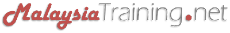Computer Repair Course
Computer Repair CourseBy ComSystem Solutions
Basic Computer Repairing


By ComSystem Solutions
|
|
|
|
comsystem@comsystem....com |
|
Basic Computer Repairing
Training Category:
Information Technology
Duration:
2 Days
Target Audience:
Anyone who are interested in learning how to repair computer hardware and deal with the OS to install, configure and diagnose hardware drivers. Computer and hardware component support staffs are encouraged to attend.
Jan 2019 ›
ComSystem Solutions Training Centre, Wisma Goshen, Plaza Pantai, Kuala Lumpur, Malaysia
Schedule:
Wed 23 Jan 2019 - Thu 24 Jan 2019
9:00AM - 5:00PM
Fee Per Person:
RM1,099.00
Promotions:
- Register before 13 Jan 2019 for RM899 per person.
- Register 3 paxs and the 3rd person will receive a complimentary seat.
* Other terms & conditions apply.
|
|
Request for Quotation |
|
|
+603-5162-8254
+603-2201-4622 |
|
|
maler@comsystemsolutions.com
comsystem@comsystemsolutions.com |
- Language: English, Bahasa Malaysia
- Workshop
- Reading Materials
- Computer Lab Work
- Simulation
- Demonstrations
- Certificate of Participation
Course Introduction ›
This 2-day computer repair course is designed to enable participants to diagnose and repair system level faults in PC based systems at foundation level. It provides participants with practical understanding on basic computer system and its connectivity with data storage and other peripheral devices.
Course Objectives ›
- Demonstrate a practical understanding of basic PC systems
- Install and commission a working stand-alone PC
- Demonstrate a practical understanding of data storage devices
- Demonstrate a practical understanding of current printers
Course Outline ›
Module 1 : Basic Concepts
- Understanding Computer Parts and its component
- How to purchase Quality Computer Parts
- Computer Repair Tools
Module 2 : Configuring & System Installation
- Installing Drivers
- Installing Printers
- Installing Scanners
- Connecting Laptop/PC to a Projector
- Enabling Microsoft Auto Update
- What Is Firewall? And the importance?
- Configuring Firewall
- Installing Microsoft Office 2010
- Installing Acrobat Reader
- Installing Software
- Installing Anti-Virus
- Making sure your Anti-Virus is up to date
Module 3 : Connecting to Your Network
- Connecting to your Office Network
- Sharing your office Printer
- Sharing your files over network
- Connecting to Wireless Router
- Sharing Internet Connection
Module 4 : Troubleshooting
- A proper troubleshooting procedures
- Replacing Power Unit safely
- How to detect faulty memory (RAM)
- How to detect faulty Hard-disk
- Using Defrag & Scandisk to increase hard-disk life span
- Tools for Disk Management (provided by ComSystem)
- How to identify if your PC is not connected to your Office Network
- Backing-up your hard-disk
- Attending a PC problem remotely
- Dealing with Slow PC problem
- When your application hangs
- Monitor goes blank. What to do?
- "Non-System Disk or Disk Error" Message
- Computer Begins Randomly Rebooting or Crashing
Contact us now ›
|
|
|
|
|
|