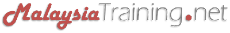Crystal Reports Business Reporting
Crystal Reports Business ReportingBy ComSystem Solutions
Crystal Reports XI: Business Reporting Solutions
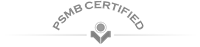


By ComSystem Solutions
|
|
|
|
comsystem@comsystemsolutions.com |
|
|
|
|
Crystal Reports XI: Business Reporting Solutions
Training Category:
Information Technology
Target Audience:
The target audience for this course is report designers who are responsible for creating and distributing reports and have completed RD110.
Duration:
2 Days
Dec 2019 ›
ComSystem Solutions Training Centre, Wisma Goshen, Plaza Pantai, Kuala Lumpur, Malaysia
Schedule:
Wed 04 Dec 2019 - Thu 05 Dec 2019
9:00AM - 5:00PM
Fee Per Person:
RM1,699.00
Promotions:
- Register before 24 Nov 2019 for only RM1,499 per person.
- 20% Discount for the 2nd seat registration.
* Other terms & conditions apply.
|
|
Request for Quotation |
|
|
+603-5162-8254
+603-2201-4622 |
|
|
maler@comsystemsolutions.com
comsystem@comsystemsolutions.com |
- Language: English
- PowerPoint Presentation
- Computer Lab Work
- Simulation
- Lecture
- Case Studies
- Certificate of Participation
Course Introduction ›
This 2-day Crystal Report training program is designed to provide participants with comprehensive skills and sound knowledge to plan and create reports that ease the analysis and interpretation of information. Participants will have a better understanding on the use of formulas, variables, arrays, templates, parameters, summaries, and sections, which will assist them to make more effective report design decisions and create higher quality reports.
Course Objectives ›
Upon completion of this Crystal Report training, participants should be able to:
- Use the repository
- Create formulas
- Manage reports
- Use variables and arrays
- Create templates
- Build parameterized reports
- Summarize data with cross tabs
- Use report sections
- Build specialized reports
Course Outline ›
Using the Repository
- Using the repository
- Creating a report from a repository data source
Creating Formulas
- Using functions and operators
- Defining control structures available in Crystal Reports Syntax
Managing Reports
- Using the Workbench
- Publishing reports to Business Objects Enterprise
Using Variables and Arrays
- Using variables
- Using arrays
Building Parameterized Reports
- Defining and creating parameters
- Building a report with multiple parameters
- Using edit masks and descriptions
- Creating a date range parameter
- Grouping using parameters
Using Report Templates
- Applying report templates
- Building a template without a data source
- Removing a template
Summarizing Data with Cross-Tabs
- Building a basic cross-tab
- Formatting a cross-tab
Using Report Sections
- Using sections
- Using group related functions to format sections
- Using section underlay
- Using multiple column reporting
Building Specialized Reports
- Using the Running Total Expert
- Creating a form letter
- Adding a hyperlink to a report
- Using Dynamic Graphic Locations
- Building a report with alerts
- Building a top N report
Contact us now ›
|
|
|
|
|
|
Related Courses ›
- Crystal Reports XI: Report Design Fundamentals
- Microsoft® Excel Dashboard & Interactive Reports
- Introduction to Power Business Intelligence with Excel 2010
- Maximizing Microsoft® Excel Tools for Fast & Accurate Business Reporting
- Business Intelligence with Microsoft® Excel 2010 & PowerPivot – Level 2
- More other Information Technology related courses