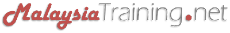Crystal Reports Design Fundamentals
Crystal Reports Design FundamentalsBy ComSystem Solutions
Crystal Reports XI: Report Design Fundamentals
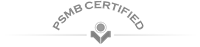


By ComSystem Solutions
|
|
|
|
comsystem@comsystemsolutions.com |
|
|
|
|
Crystal Reports XI: Report Design Fundamentals Course
Training Category:
Information Technology
Target Audience:
Crystal Reports Developers, Database Developers, Crystal Reports Writers, Business Analysts
Duration:
2 Days
Nov 2019 ›
ComSystem Solutions Training Centre, Wisma Goshen, Plaza Pantai, Kuala Lumpur, Malaysia
Schedule:
Tue 19 Nov 2019 - Wed 20 Nov 2019
9:00AM - 5:00PM
Fee Per Person:
RM1,499.00
Promotions:
- Register before 09 Nov 2019 for only RM1,299 per person.
- 20% Discount for the 2nd seat registration.
* Other terms & conditions apply.
|
|
Request for Quotation |
|
|
+603-5162-8254
+603-2201-4622 |
|
|
maler@comsystemsolutions.com
comsystem@comsystemsolutions.com |
- Language: English
- PowerPoint Presentation
- Group Discussion
- Computer Lab Work
- Role Play
- Lecture
- Certificate of Participation
Course Introduction ›
This 2-day Crystal Report training program is designed to provide participants with comprehensive skills and sound knowledge to plan and create reports that ease the analysis and interpretation of information. Participants will find that this course an in-depth approach to a complete report creation cycle, from planning a report prototype to report distribution.
Course Objectives ›
Upon completion of this Crystal Report training, participants should be able to:
- Plan a report
- Create a report
- Select records
- Organize data on a report
- Format a report
- Apply section formatting
- Create basic formulas
- Apply conditional reporting
- Present data visually
- Distribute a report
Course Outline ›
Planning a Report
- Defining database concepts
- Planning and developing a report prototype
Creating a Report
- Connecting to a data source
- Adding tables
- The design environment
- Inserting objects on a report
- Previewing and saving a report
- Positioning and sizing objects
- Formatting objects
Selecting Records
- Defining the Select Expert
- Determining the record selection criteria
- Defining saved and refreshed data
- Applying record selection
- Applying additional record selection criteria
- Modifying record selection
- Applying time-based record selection
Organizing Data on a Report
- Sorting records
- Grouping records
- Summarizing data
Formatting a Report
- Adding graphical elements
- Combining text objects with database fields
- Applying specialized formatting
- Inserting fields with pre-built functions
Creating Basic Formulas
- Defining formulas
- Creating formulas
- Applying Boolean formulas
- Applying If-Then-Else formulas
- Applying date calculations
- Applying number calculations
- Applying string manipulation
Applying Conditional Reporting
- Determining trends in data
- Formatting data conditionally
Distributing a Report
- Exporting a report
- Saving a report to BusinessObjects Enterprise
Representing Data Visually
- Creating a chart
Who had attended this training ›
- MIDF Berhad
- Exxonmobil
- CIMB Group
Contact us now ›
|
|
|
|
|
|
Related Courses ›
- Crystal Reports XI: Business Reporting Solutions
- Microsoft® Excel Dashboard & Interactive Reports
- Introduction to Power Business Intelligence with Excel 2010
- Maximizing Microsoft® Excel Tools for Fast & Accurate Business Reporting
- Business Intelligence with Microsoft® Excel 2010 & PowerPivot – Level 2
- More other Information Technology related courses