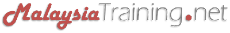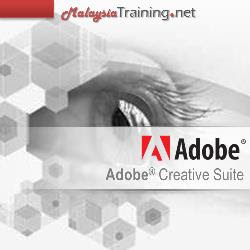 Adobe® Illustrator CS6 Training
Adobe® Illustrator CS6 TrainingBy ComSystem Solutions
Adobe® Illustrator CS6
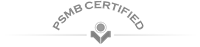


By ComSystem Solutions
|
|
|
|
comsystem@comsystemsolutions.com |
|
|
|
|
Adobe® Illustrator CS6
Training Category:
Information Technology
Target Audience:
This course is beneficial to those who are looking for a comprehensive overview on Adobe Illustrator and develop improvised graphics through this tool.
Duration:
2 Days
Jul 2019 ›
ComSystem Solutions Training Centre, Wisma Goshen, Plaza Pantai, Kuala Lumpur, Malaysia
Schedule:
Wed 04 Dec 2019 - Thu 04 Jul 2019
9:00AM - 5:00PM
Fee Per Person:
RM1,499.00
Promotions:
- Register before 23 Jun 2019 for only RM1,299 per person.
- For 3 paxs registration, the 3rd person will receive a complimentary seat.
* Other terms & conditions apply.
|
|
Request for Quotation |
|
|
+603-5162-8254
+603-2201-4622 |
|
|
maler@comsystemsolutions.com
comsystem@comsystemsolutions.com |
- Language: English, Bahasa Malaysia
- PowerPoint Presentation
- Workshop
- Reading Materials
- Computer Lab Work
- Certificate of Participation
Course Introduction ›
Adobe Illustrator CS6 Fundamentals to Intermediate is an introductory course for designers and budding developers who are new to the Adobe Illustrator CS6 environment, or those that have not had formal training before.
Participants will create an exciting graphic project using both the classic features and the new and improved tools of Adobe Illustrator CS6. Participants will leave this class with the confidence to create and incorporate vector graphics into their projects.
Course Objectives ›
Upon successful completion of this course, participants should be able to:
- Create beautiful images on the illustrator
- Have a working idea of the new interface
- Learn the new features that help in enhancing creativity and create beautiful images
Prerequisites ›
Participants must have strong computer skills and exposure to graphic design concepts.
Course Outline ›
- About Adobe Illustrator CS6
- Creating Documents in Illustrator
- Selecting Illustrator Objects
- Drawing in Illustrator
- Text in Illustrator
- Format Objects
- Colors, Swatches & Gradients
- Layers & Effects
- Drawing in Illustrator
- Fun Illustrator Features
- Saving Your Works in Illustrator
Contact us now ›
|
|
|
|
|
|