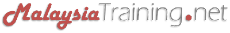Microsoft® Word 2010/2013 Training
Microsoft® Word 2010/2013 TrainingBy ComSystem Solutions
Microsoft® Word 2010/2013 Advanced Level
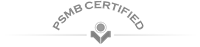


By ComSystem Solutions
|
|
|
|
comsystem@comsystemsolutions.com |
|
|
|
|
Microsoft® Word 2010/2013 Advanced Level
Training Category:
Information Technology
Target Audience:
This course is intended for students who create and work with lengthy documents, collaborate with others on documents, and create forms in Microsoft Word.
Duration:
1 Day
Dec 2019 ›
ComSystem Solutions Training Centre, Wisma Goshen, Plaza Pantai, Kuala Lumpur, Malaysia
Schedule:
Mon 16 Dec 2019 9:00AM - 5:00PM
Fee Per Person:
RM600.00
Promotions:
- Register before 06 Dec 2019 for only RM400 per person.
- 20% Discount for the 2nd seat registration.
* Other terms & conditions apply.
|
|
Request for Quotation |
|
|
+603-5162-8254
+603-2201-4622 |
|
|
maler@comsystemsolutions.com
comsystem@comsystemsolutions.com |
- Language: English
- PowerPoint Presentation
- Workshop
- Computer Lab Work
- Certificate of Participation
Course Introduction ›
Microsoft Word 2010/2013 is a functional tool that is utilized by millions of companies, professionals, and individuals to develop personal and professional documents. Microsoft Word 2010/2013 has several advanced features and functionalities. This 1-day course is to ensure that you have learned how to take full advantage of them.
Course Objectives ›
In this course, you will learn how to manage, revise, and distribute documents with Microsoft Word 2010/2013:
- Collaborate on documents.
- Add reference marks and notes.
- Simplify and manage long documents.
- Secure a document.
- Create forms.
Course Outline ›
Advanced Time Savings Tools
- Using Research Tools
Working with Advanced Graphics & Objects
- Using Building Blocks
- Embedding Objects
Managing Documents
- Using Comments
- Tracking Changes
- Working with Multiple Versions of Documents
- Creating an Outline
Working with References
- Creating a Table of Contents
- Creating References within a Document
- Creating References to Other Documents
Working with Long Documents
- Adding Table of Contents
- Footnotes & End Notes
- Inserting Citations or Bibliography
- Adding Index
- Creating Master Documents
Review & Collaborating on Documents
- Adding Comments
- Tracking Changes
- Viewing Markup
Managing Mailings
- Creating Envelops & Labels
Protecting Documents
- Password Protecting
Others
- Using Bookmark
- Using Watermark
- Adding Title to sections
Contact us now ›
|
|
|
|
|
|
Related Courses ›
- Creating High Impact Microsoft® PowerPoint Presentations
- Microsoft® PowerPoint 2010 Intermediate/Advanced
- Microsoft® Excel 2013 Basic & Intermediate
- Maximizing Microsoft® Excel Tools for Fast & Accurate Business Reporting
- Microsoft® Access 2010/2013 Intermediate
- More other Information Technology related courses