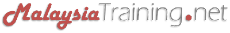Windows Server 2012 (20410D) Training
Windows Server 2012 (20410D) TrainingBy ComSystem Solutions
Installing & Configuring Windows Server 2012
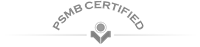


By ComSystem Solutions
|
|
|
|
comsystem@comsystemsolutions.com |
|
|
|
|
Installing & Configuring Windows Server 2012
Training Category:
Information Technology
Target Audience:
This course is intended for information technology (IT) professionals who have some knowledge and experience working with Windows operating systems and who want to acquire the skills and knowledge necessary to install and perform the initial configuration of a Windows Server 2012 or Windows Server 2012 R2 server in an existing Windows server environment. It is also for IT professionals who are looking to take the Microsoft Certified Solutions Associate (MCSA) and Microsoft Certified Solutions Expert (MCSE) exams
Duration:
4 Days
|
|
Request for Quotation |
|
|
+603-5162-8254
+603-2201-4622 |
|
|
maler@comsystemsolutions.com
comsystem@comsystemsolutions.com |
- Language: English
- PowerPoint Presentation
- Workshop
- Lecture
- Certificate of Participation
Course Introduction ›
This 4-day Installing and Configuring Windows Server 2012 training course (20410D) is an official Microsoft course designed for IT professionals who work in the Windows Server 2012 environment as well as for those who want to take the Microsoft Certified Solutions Associate (MCSA) and Microsoft Certified Solutions Expert (MCSE) exams.
To request for in-house training, click on the Request for In-house Training link as displayed above for quotation. For a complete course cotent and more information about this course, feel free to contact the training provider as shown above. If the public program is available, you can request for a registration online by clicking on the Register for Public Training link. If the link is disabled, it simply means it has yet to be available for public. You can contact the training provider for further inquiry.
Course Objectives ›
After completing this course, students should be able to:
- Install and configure Windows Server 2012.
- Describe AD DS.
- Manage Active Directory objects.
- Automate Active Directory administration.
- Implement IPv4.
- Implement Dynamic Host Configuration Protocol (DHCP).
- Implement Domain Name System (DNS).
- Implement IPv6.
- Implement local storage.
- Implement file and print services.
- Implement Group Policy.
- Secure Windows servers by using Group Policy Objects (GPOs).
- Implement server virtualization by using Hyper-V.
Prerequisites ›
This course requires that student meet the following prerequisites, including that they have:
- An understanding of networking fundamentals.
- An understanding of basic AD DS concepts.
- An awareness and understanding of security best practices.
- Basic knowledge of server hardware.
- Experience working with, and configuring, Windows client operating systems, such as Windows 7 or Windows 8.
Course Outline ›
Module 1: Deploying and Managing Windows Server 2012
- Windows Server 2012 R2 Overview
- Installing Windows Server 2012 R2
- Post-Installation Configuration of Windows Server 2012 R2
- Overview of Windows Server 2012 R2 Management
- Introduction to Windows PowerShell
Module 2: Introduction to Active Directory Domain Services
- Overview of AD DS
- Overview of Domain Controllers
- Installing a Domain Controller
Module 3: Managing Active Directory Domain Services Objects
- Managing User Accounts
- Managing Groups
- Managing Computer Accounts
- Delegating Administration
Module 4: Automating Active Directory Domain Services Administration
- Using Command-line Tools for AD DS Administration
- Using Windows PowerShell for AD DS Administration
- Performing Bulk Operations with Windows PowerShell
Module 5: Implementing IPv4
- Overview of TCP/IP
- Understanding IPv4 Addressing
- Subnetting and Supernetting
- Configuring and Troubleshooting IPv4
Module 6: Implementing Dynamic Host Configuration Protocol
- Installing a DHCP Server Role
- Configuring DHCP Scopes
- Managing a DHCP Database
- Securing and Monitoring DHCP
Module 7: Implementing DNS
- Name Resolution for Windows Clients and Servers
- Installing a DNS Server
- Managing DNS Zones
Module 8: Implementing IPv6
- Overview of IPv6
- IPv6 Addressing
- Coexistence with IPv4
- IPv6 Transition Technologies
Module 9: Implementing Local Storage
- Overview of Storage
- Managing Disks and Volumes
- Implementing Storage Spaces
Module 10: Implementing File and Print Services
- Securing Files and Folders
- Protecting Shared Files and Folders by Using Shadow Copies
- Configuring Work Folders
- Configuring Network Printing
Module 11: Implementing Group Policy
- Overview of Group Policy
- Group Policy Processing
- Implementing a Central Store for Administrative Templates
Module 12: Securing Windows Servers Using Group Policy Objects
- Windows Operating Systems Security Overview
- Configuring Security Settings
- Restricting Software
- Configuring Windows Firewall with Advanced Security
Module 13: Implementing Server Virtualization with Hyper-V
- Overview of Virtualization Technologies
- Implementing Hyper-V
- Managing Virtual Machine Storage
- Managing Virtual Networks
Contact us now ›
|
|
|
|
|
|
Related Courses ›
- Configuring & Managing Windows Server 2012 R2 & Exchange Server 2013
- Configuring Windows 8.1
- Advanced PC Configuration, Troubleshooting & Data Recovery
- Windows Server 2012 R2 Technical Administration
- Understanding Active Directory for Windows Server 2012 R2
- More other Information Technology related courses