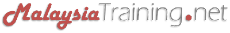Microsoft® Project 2013/2016 Training
Microsoft® Project 2013/2016 TrainingBy ComSystem Solutions
Microsoft® Project 2013/2016 (Advanced)
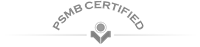


By ComSystem Solutions
|
|
|
|
comsystem@comsystemsolutions.com |
|
|
|
|
Microsoft® Project 2013/2016 (Advanced)
Training Category:
Information Technology
Target Audience:
This course is designed for a person who has an understanding of project management concepts, who has the basic skills to create and modify project plans using Microsoft Project 2016, and who needs to use Microsoft Project 2016 to manage and customise those plans through the implementation stage of a project.
Duration:2 Days
Nov 2019 ›
ComSystem Solutions Sdn Bhd, Wisma Goshen, Plaza Pantai, Kuala Lumpur, Malaysia
Schedule:
Mon 04 Nov 2019 - Tue 05 Nov 2019
9:00AM - 5:00PM
Fee Per Person:
RM1,499.00
Promotions:
- Register before 24 Oct 2019 for only RM1,299 per person.
- 20% Discount for the 2nd seat registration.
* Other terms & conditions apply.
|
|
Request for Quotation |
|
|
+603-5162-8254
+603-2201-4622 |
|
|
maler@comsystemsolutions.com
comsystem@comsystemsolutions.com |
- Language: English
- PowerPoint Presentation
- Workshop
- Lecture
- Certificate of Participation
Course Introduction ›
This 2-day advanced level Microsoft Project 2013/2016 training course is designed for those who have been using Microsoft Project and would like to extend their knowledge to use some of its advanced features to effectively plan and track their projects.
To request for in-house training, click on the Request for In-house Training link as displayed above for quotation. For a complete course cotent and more information about this course, feel free to contact the training provider as shown above. If the public program is available, you can request for a registration online by clicking on the Register for Public Training link. If the link is disabled, it simply means it has yet to be available for public. You can contact the training provider for further inquiry.
Course Objectives ›
Upon completion of this program, participants should be able to:
- Effectively Use resource Assignment in a Project
- Assign Resources to Tasks in a Project
- Resolve Resource Over-allocation Problems
- Assign materials in a Project
- Assign Costs in a Project
- Impose Constraints and Deadlines on a Project
- Monitor and Track a Project Progress
Prerequisites ›
- An understanding of project management concepts.
- Knowledge of a Windows operating system, XP or newer
Course Outline ›
- Recap Of Beginner to Intermediate
- Assignment Concepts
- Creating Resources and Resource Pools
- Assigning Resources
- Resource Levelling
- Assigning Materials
- Setting Costs
- Constraints and Deadlines
- Saving Baseline
- Creating Reports & Printing
Contact us now ›
|
|
|
|
|
|