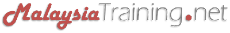Windows Server 2012 (20411D) Training
Windows Server 2012 (20411D) TrainingBy ComSystem Solutions
Administering Windows Server 2012
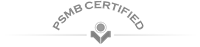


By ComSystem Solutions
|
|
|
|
comsystem@comsystemsolutions.com |
|
|
|
|
Administering Windows Server 2012
Training Category:
Information Technology
Target Audience:
This course is intended for information technology (IT) professionals who have some knowledge and experience working with Windows operating systems and who want to acquire the skills and knowledge necessary to install and perform the initial configuration of a Windows Server 2012 or Windows Server 2012 R2 server in an existing Windows server environment. It is also for IT professionals who are looking to take the Microsoft Certified Solutions Associate (MCSA) and Microsoft Certified Solutions Expert (MCSE) exams
Duration:
4 Days
Nov 2019 ›
ComSystem Solutions Sdn Bhd, Wisma Goshen, Plaza Pantai, Kuala Lumpur, Malaysia
Schedule:
Mon 18 Nov 2019 - Fri 22 Nov 2019
9:00AM - 5:00PM
Fee Per Person:
RM3,700.00
Promotions:
- Register before 08 Nov 2019 for only RM3,500 per person.
- 20% Discount for the 2nd seat registration.
* Other terms & conditions apply.
|
|
Request for Quotation |
|
|
+603-5162-8254
+603-2201-4622 |
|
|
maler@comsystemsolutions.com
comsystem@comsystemsolutions.com |
- Language: English
- PowerPoint Presentation
- Workshop
- Lecture
- Certificate of Participation
Course Introduction ›
This 4-day Administering Windows Server 2012 training course (20411D) is an official Microsoft course designed for IT professionals who work in the Windows Server 2012 environment as well as for those who want to take the Microsoft Certified Solutions Associate (MCSA) exam 411: Administering Windows Server 2012, which is the second of three exams required for MCSA: Windows Server 2012 credential.
To request for in-house training, click on the Request for In-house Training link as displayed above for quotation. For a complete course cotent and more information about this course, feel free to contact the training provider as shown above. If the public program is available, you can request for a registration online by clicking on the Register for Public Training link. If the link is disabled, it simply means it has yet to be available for public. You can contact the training provider for further inquiry.
Course Objectives ›
After completing this course, students should be able to:
- Configure and Troubleshoot Domain Name System
- Maintain Active Directory Domain Services
- Manage User and Service Accounts
- Implement Group Policy Infrastructure
- Manage User Desktops using Group Policy
- Install, Configure and Troubleshoot Network Policy Server
- Implement Network Access Protection
- Implement Remote Access
- Optimize File Services
- Configure Encryption and Advanced Auditing
- Deploy and Maintain Server Images
- Implement Update Managements
- Monitor Windows Server 2012
Prerequisites ›
Before attending this course, students must have Knowledge and skills concerning the initial implementation and configuration of core Windows Server services including Active Directory Domain Services (AD DS), Networking Services and Microsoft Hyper-V.
Course Outline ›
Module 1: Configuring and Troubleshooting Domain Name System
- Configuring the DNS Server Role
- Configuring DNS Zones
- Configuring DNS Zone Transfers
- Managing and Troubleshooting DNS
Module 2: Maintaining Active Directory Domain Services
- Overview of AD DS
- Implementing Virtualized Domain Controllers
- Implementing RODCs
- Administering AD DS
- Managing the AD DS Database
Module 3: Managing User and Service Accounts
- Configuring Password Policy and User Account Lockout Settings
- Configuring Managed Service Accounts
Module 4: Implementing a Group Policy Infrastructure
- Introducing Group Policy
- Implementing and Administering GPOs
- Group Policy Scope and Group Policy Processing
- Troubleshooting the Application of GPOs
Module 5: Managing User Desktops with Group Policy
- Implementing Administrative Templates
- Configuring Folder Redirection and Scripts
- Configuring Group Policy Preferences
- Managing Software with Group Policy
Module 6: Installing, Configuring, and Troubleshooting the Network Policy Server Role
- Installing and Configuring a Network Policy Server
- Configuring RADIUS Clients and Servers
- NPS Authentication Methods
- Monitoring and Troubleshooting a Network Policy Server
Module 7: Implementing Network Access Protection
- Overview of Network Access Protection
- Overview of NAP Enforcement Processes
- Configuring NAP
- Configuring IPSec Enforcement for NAP
- Monitoring and Troubleshooting NAP
Module 8: Implementing Remote Access
- Overview of Remote Access
- Implementing DirectAccess by Using the Getting Started Wizard
- Implementing and Managing an Advanced DirectAccess Infrastructure
- Implementing VPN
- Implementing Web Application Proxy
Module 9: Optimizing File Services
- Overview of FSRM
- Using FSRM to Manage Quotas, File Screens, and Storage Reports
- Implementing Classification and File Management Tasks
- Overview of DFS
- Configuring DFS Namespaces
- Configuring and Troubleshooting DFS Replication
Module 10: Configuring Encryption and Advanced Auditing
- Encrypting Drives by Using BitLocker
- Encrypting Files by Using EFS
- Configuring Advanced Auditing
Module 11: Deploying and Maintaining Server Images
- Overview of Windows Deployment Services
- Managing Images
- Implementing Deployment with Windows Deployment Services
- Administering Windows Deployment Services
Module 12: Implementing Update Management
- Overview of WSUS
- Deploying Updates with WSUS
Module 13: Monitoring Windows Server 2012
- Monitoring Tools
- Using Performance Monitor
- Monitoring Event Logs
Contact us now ›
|
|
|
|
|
|
Related Courses ›
- Configuring & Managing Windows Server 2012 R2 & Exchange Server 2013
- Installing & Configuring Windows Server 2012
- Advanced PC Configuration, Troubleshooting & Data Recovery
- Windows Server 2012 R2 Technical Administration
- Understanding Active Directory for Windows Server 2012 R2
- More other Information Technology related courses